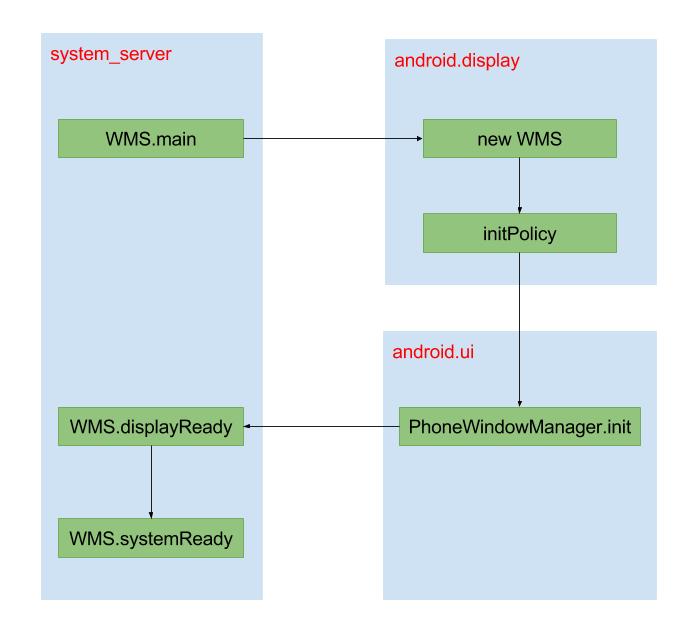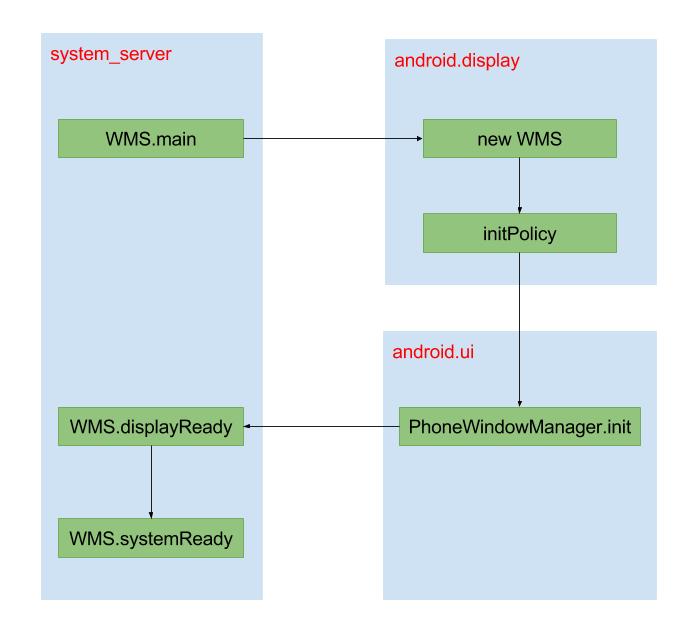WindowManagerService简称WMS,WMS是属于Android系统的其他服务,但是它的重要性和AMS在同一级别,作为“窗口管理员”,它负责窗口的创建、调度、显示以及触摸事件分发。也是一个Android程序猿必须了解的系统服务。
以一个《深入理解Android内核设计思想》中的比方开始:
整个界面就像由N个演员参与的话剧:SurfaceFlinger是摄像机,WMS是导演,ViewRoot就是演员个体。摄像机(SurfaceFlinger)的作用是单一而规范的——它负责客观地捕抓当前的画面,然后真实地呈现给观众;导演(WMS)则会考虑到话剧的舞台效果和视觉美感,如他需要根据实际情况来安排各个演员的排序站位,谁在前在后,都会影响演出的“画面效果”与“剧情编排;而各个演员的长相和表情(ViewRoot),则更多地取决于他们自身的条件与努力。正式通过这三者的“各司其职”,才能最终为观众呈现出一场美妙绝伦的“视觉盛宴”。
SyetemServer
1
2
3
4
5
6
7
8
9
10
11
12
13
14
15
16
17
18
19
20
21
22
23
24
25
| private void startOtherServices() {
WindowManagerService wm = null;
traceBeginAndSlog("StartInputManagerService");
inputManager = new InputManagerService(context);
Trace.traceEnd(Trace.TRACE_TAG_SYSTEM_SERVER);
traceBeginAndSlog("StartWindowManagerService");
wm = WindowManagerService.main(context, inputManager,
mFactoryTestMode != FactoryTest.FACTORY_TEST_LOW_LEVEL,
!mFirstBoot, mOnlyCore);
ServiceManager.addService(Context.WINDOW_SERVICE, wm);
ServiceManager.addService(Context.INPUT_SERVICE, inputManager);
Trace.traceEnd(Trace.TRACE_TAG_SYSTEM_SERVER);
mActivityManagerService.setWindowManager(wm);
inputManager.setWindowManagerCallbacks(wm.getInputMonitor());
inputManager.start();
wm.displayReady();
wm.systemReady();
}
|
这些是涉及到WMS的相关代码,可以看到,InputManagerService作为参数传递给了WMS,而WMS又作为参数传给了AMS。
WMS.main
1
2
3
4
5
6
7
8
9
10
11
12
13
14
15
| public static WindowManagerService main(final Context context,
final InputManagerService im,
final boolean haveInputMethods, final boolean showBootMsgs,
final boolean onlyCore) {
final WindowManagerService[] holder = new WindowManagerService[1];
DisplayThread.getHandler().runWithScissors(new Runnable() {
@Override
public void run() {
holder[0] = new WindowManagerService(context, im,
haveInputMethods, showBootMsgs, onlyCore);
}
}, 0);
return holder[0];
}
|
WindowManagerService
1
2
3
4
5
6
7
8
9
10
11
12
13
14
15
16
17
18
19
20
21
22
23
24
25
26
27
28
29
30
31
32
33
34
35
36
37
38
39
40
41
| private WindowManagerService(Context context, InputManagerService inputManager,
boolean haveInputMethods, boolean showBootMsgs, boolean onlyCore) {
mContext = context;
mHaveInputMethods = haveInputMethods;
mAllowBootMessages = showBootMsgs;
mOnlyCore = onlyCore;
......
mInputManager = inputManager;
mDisplayManagerInternal = LocalServices.getService(DisplayManagerInternal.class);
mDisplaySettings = new DisplaySettings();
mDisplaySettings.readSettingsLocked();
mDisplayManager = (DisplayManager)context.getSystemService(Context.DISPLAY_SERVICE);
mDisplays = mDisplayManager.getDisplays();
for (Display display : mDisplays) {
createDisplayContentLocked(display);
}
mActivityManager = ActivityManagerNative.getDefault();
mAnimator = new WindowAnimator(this);
mAllowTheaterModeWakeFromLayout = context.getResources().getBoolean(
com.android.internal.R.bool.config_allowTheaterModeWakeFromWindowLayout);
LocalServices.addService(WindowManagerInternal.class, new LocalService());
initPolicy();
Watchdog.getInstance().addMonitor(this);
......
}
|
initPolicy
1
2
3
4
5
6
7
8
9
10
11
| private void initPolicy() {
UiThread.getHandler().runWithScissors(new Runnable() {
@Override
public void run() {
WindowManagerPolicyThread.set(Thread.currentThread(), Looper.myLooper());
mPolicy.init(mContext, WindowManagerService.this, WindowManagerService.this);
}
}, 0);
}
|
在initPolicy中,mPolicy实际为PhoneWindowManager。
final WindowManagerPolicy mPolicy = new PhoneWindowManager();
“system_server”线程中会调用WMS的main方法,main方法中会创建WMS,创建WMS的过程运行在”android.display”线程中,它的优先级更高一些,因此要等创建WMS完毕后才会唤醒处于等待状态的”system_server”线程。
WMS初始化时会执行initPolicy方法,initPolicy方法会调用PWM的init方法,这个init方法运行在”android.ui”线程,并且优先级更高,因此要先执行完PWM的init方法后,才会唤醒处于等待状态的”android.display”线程。
图片来自gityuan博客